MH Controls Corner: How to Adjust Occupancy Sensors for Correct Operations
Energy codes today require occupancy sensing in all spaces that do not have automatic time based controls. The intent is to create energy savings by having lights off when no one is in the space. However, as with any automatic controls, there is always the possibility that things won’t work quite right. So what do you do with occupancy sensors when the lights stay on, turn off unexpectedly, or won’t turn on until you are five feet into the room? Sensors come with a variety of adjustments that can be used to correct these problems and tailor the operation to the specific space where the sensor is installed.
Sensor Technology Types
There are two main occupancy sensor technologies: Passive Infrared (PIR) and Ultrasonic. The PIR technology detects heat differences. Ultrasonic puts out sound waves, then detects differences in the reflected sound that comes back. PIR is best for picking up large movements and is a line of sight technology. This means that it is good for detecting big movements like walking or waving your arms but does not work well where the sensor cannot be directly seen or where there are obstructions in the space. Ultrasonic picks up smaller movement and, due to the way the sound travels, it is better for sensing motion around corners or obstructions. Many of today’s sensors are dual technology meaning that both sensing types are included in a single sensor.
Occupancy Sensor Installation Best Practices
The first and most important consideration for proper operation of the sensor is for it to be installed in the correct location. Based on the type of sensor used (PIR vs Ultrasonic), there are different concerns, With dual technology, both concerns should be considered. As mentioned above, PIR sensors require a line of sight. This means that they should not be installed in places where there will be obstructions such as above a pendant light fixture, or where a bookcase may be located next to the wall switch sensor. PIR sensors are also not reliable in restrooms with stalls. Ultrasonic sensors are easily tripped on by air movement, so they must be installed at least six feet away from air diffusers. Ultrasonic sensors are not a good fit for any space with a lot of air movement, such as a data center. Sensors also need to be installed in locations where they won’t detect motion outside of the intended space. Offices with glass walls will require some thought on sensor orientation. Sensors also should not be installed too close to open doors.
Trigger and Re-Trigger Functions
There are two distinct operations for sensors. The first is to turn the lights on (trigger), and the second is to keep the lights on as long as there is motion in the space (re-trigger). The lights then turn off when no further motion is detected. With dual technology sensors there are options in how the two technologies work together for each of these functions. These functions can be accomplished by either of the two technologies alone, or by both technologies together. When using both technologies, the sensor can be set to trigger (or re-trigger) using either of the two, or can be set so that both technologies have to detect before the lights are turned on or kept on.
When the Lights Won’t Turn on Quick Enough
Often, there will be problems where you have to walk too far into the space before the lights turn on. Assuming that the sensor is installed correctly with the coverage extending to the entry of the room, two adjustments can be made. Most dual technology sensors have the default operation set so that both the PIR and Ultrasonic have to be triggered before the lights turn on. In order to get faster response, change the setting from requiring both technologies to requiring either one or the other. There are also sensitivity adjustments for both technologies. For this situation, turning up the PIR sensitivity should help.
When the Lights Turn Off and Shouldn’t
Sometimes, the occupant can be sitting at their desk and the lights annoyingly turn off on them. For this case, you will want to be sure that the re-trigger function is set to use either technology without the need for both to remain triggered. After making sure that is set correctly, the Ultrasonic sensitivity should be turned up to pick up motion that may be occurring in front of an occupant while their back is to the sensor. It may also be helpful to increase the time delay so that the sensor has more time to pick up motion and re-trigger.
When the Lights Won’t Turn Off
In most cases that we see, when the lights won’t turn off, air flow or vibrations are the cause. The Ultrasonic sensor may be picking up airflow holding the lights on. To rectify this, both the trigger and re-trigger can be set to require that both technologies pick up motion to turn and keep the lights on. It is also helpful to turn the sensitivity down on the Ultrasonic portion of the sensor. Vibration of the ceiling can also cause problems. If this is occurring, the occupancy sensor may sense motion as it is moving. In order to rectify this, the vibration must be removed or the sensor isolated from it. Another consideration is other objects in the space that may have motion. An example of this is a plant that has leaves moving due to airflow in the space.
Getting sensors to work correctly in specific spaces may require a little trial and error, but with the above approaches, sensors can be made to function correctly in most spaces. However, for difficult spaces it may be better to utilize a time based lighting control scenario rather than occupancy detection. As always, don’t hesitate to contact the controls team at MH for recommendations of the best approach and settings for a particular application.
This article was written by Clint Conley, our Lighting Controls Department Manager. Clint can be reached at 720.904.8554 or clint@mhlighting.com.