MH Controls Corner: Choosing the Right User Interfaces for Lighting Controls
“Everything should be made as simple as possible, but not simpler.” – Albert Einstein
For many things in life, it is natural for humans to strive for simplicity. This is particularly true when it comes to our daily tasks, and interacting with lighting in our environment is no exception. Commercial lighting controls in all commercial projects, from schools to office buildings, have grown from a simple switch on the wall to very intricate systems, with many components, and even more ways to interact with them. However, this does not change our desire to keep things simple, and just have things work with a single push of a button. It is therefore important to explore a few common options that are available for the end user to interact with when it comes to controlling the lights in their space on a daily basis. In this article, we will explore the simplest of interfaces, to the most flexible, and determine when it’s appropriate to use each one.
On and Off Switch
One of the most basic forms of lighting control is your simple on and off switch which we are all accustomed to using. Little has changed about our wall switches, other than aesthetics and their internal operation to work with devices, such as vacancy sensors. Overall, the device still performs the same function. Whether it is flipped or pushed, it turns the lights on and off. Simple! The common switch is still found in a lot of applications on commercial projects, and works well in spaces like storage rooms, restrooms, and other back of house spaces. With LEDs becoming more efficient every year, we often run into an issue of over-lighting spaces. It is simply easier to over light and scale back, than under light and have to scale up. This is where our second simplest control technology comes in…dimming!
Dimmers
Using dimmers instead of switches allows the end user to dial in the right light levels in their space, and often times save those levels into the dimming device which allows the same light level to be recalled every time the lights are turned back on. This provides the end user with minimal flexibility, and keeps things very simple on a daily basis by requiring nothing more than the push of a button. Dimmers tend to be great devices for spaces, such as offices, classrooms, breakrooms, and other spaces where the end user might spend a good portion of their day. For larger open offices, it might be wise to allow for a few zones of dimming so that the occupants can divvy up the space based on who likes to work with more light, and who likes to work with less, and providing a dimmer switch for each zone.
Scene Switches
For multi-purpose rooms, and spaces that have multiple lighting loads (three to five), such as conference rooms, the best device might be a simple scene switch. Scene switches typically allow the user to save three to four scenes for a room that they can recall with a press of a button. Examples of scenes for a multi-purpose space might be “meeting,” “presentation,” “event,” and “all on/off.” Each of these scenes allow for certain lighting loads to either turn on or off, or go to a predetermined light level. This keeps things simple by keeping control to a single button push, but still offers just enough flexibility to use the space as the users intend for various occasions. Scene switches themselves are simple, but they do require a bit of forethought when it comes to design and programming. Consideration must be given to determine how the space is to be used, and what scenes might be required. Most switches will require some form of engraving to define the function of each button. It’s important to get that right early on in the design.
Touchscreen Interfaces
Spaces that have more than five lighting zones, and potentially require the use of AV equipment, shade controls, or divide and combine functions of several rooms, will benefit by upgrading to a touchscreen interface. Due to the large number of functions in these types of spaces, fitting everything on a single switch is likely not an option. And, using multiple switches with multiple buttons can create wall clutter, and might still not offer the desired level of control. With a touchscreen, it is usually possible to have a relatively compact device that allows the end user to flip through multiple screens to get to the adjustments that they need to engage with, similar to interacting with multiple screens and apps on your phone. Functions of the touchscreen that are likely to be used most frequently can be placed on the home screen and made easy to access, with the more complex functions hidden from view. This keeps things simple!
App-Based Controls
A lot of today’s lighting control systems are digital and smart, and inherently provide the option to either program or control the lighting loads with a smartphone using either Bluetooth or WiFi technologies. A space, or multiple spaces, can now have simple dimmer or scene switches on the wall for daily tasks, and still allow for more complex control of lighting loads through a common interface, such as a smartphone or tablet. What makes this feature even more attractive is that it is often an app-based program that does not require the expensive hardware often associated with the touchscreen option mentioned above. The other benefit to app-based control is that the interface is mobile, and the user no longer has to jet across a room to adjust a lighting load when they are handling such tasks as product demonstration or presentations. It is important to consider security concerns when proposing this type of control for a customer by verifying that the system offered provides industry standard security, or better.
Graphical Screen Controls
When control goes beyond a single room, and requires being able to control multiple lighting loads in multiple rooms within a building, we often have to resort to computer- or web-based graphical screens in order to get the flexibility required. These types of interfaces are often reserved for facility management who receive the proper training that is required to understand and use these interfaces. These systems commonly run in the background, unnoticed, but still allow users to make changes, such as time of day schedule adjustments and sensor timeout adjustments. These systems can also provide the ability to monitor energy consumption, which is useful for finding ways to improve energy usage which will save the facility money. Graphical screens can allow the end user to see floor plans of the entire building, and monitor and control lighting loads in each space, from a single screen, allowing for a broad range of control while still keeping things relatively simple!
Understanding when to apply which method of control is often the most important task, usually left up to the design team. Often times, when the designer is not sure of what the user may require, an overly complicated system is proposed which is sure to blow the budget. Careful forethought must be given when deciding whether it is worth placing five dimmers on a wall, or whether a single scene switch will suffice. If a touchscreen is being considered, the design team should ask themselves how often its functions will be used. Keep in mind, regardless of how complicated the systems that control our lights have become, the desired end result is always simplicity!
Whenever you have a technical controls question on any project or application, simply email controls@mhlighting.com. This email address is monitored by our entire controls team. During our normal business hours, we are committed to a four-hour response time for all emails sent to this email address!