MH Controls Corner: Device Placement with Wireless Systems
This article was written by Mike Bogomolov, our Controls Engineering Supervisor. Mike can be reached at 720.904.8537 or mike@mhlighting.com.
Wireless systems have made it possible to get rid of one of a lighting control system’s pain points…wiring! Devices such as room controllers, occupancy sensors, photocells, and switches, are now completely wire free. With Wattstopper’s wireless DLM product line, the only device that needs any wire is the room controller that is switching and dimming the lighting load. The room controllers wirelessly communicate to one another, or directly back to a central router. This wireless network provides device status, energy metering, and time schedules. So, this being the case, are we now safe and unrestricted in placing devices wherever we deem most convenient? Almost, but there are a few variables that must be taken into consideration to ensure that a wireless system is able to send and receive all of those important messages between its devices.
Removing the wire from the system got rid of the material and labor associated with installing, and terminating, wires and conduit. However, that wire was there for a reason, and that reason is the transmission of data and power between the many different devices necessary to complete a control system. The transfer of data between devices still remains a necessity, whereas the power can be sourced from long-life-cycle batteries. As we have all experienced in one way or another, wireless data transfer can come with its own challenges. For example, I can’t jump onto my home Wi-Fi from my garage because it’s out of range. What a bummer! Wireless lighting controls have similar limitations, but just like picking a better location for your wireless router at home, correct placement of wireless controls devices can ensure that your controls system works as intended.
Here are some items to consider when installing wireless devices:
- Take into account the distance between devices, and make sure that it falls within the system’s architecture parameters.
- How far can the wireless switch, or the wireless occupancy sensor, be from the controller (power pack) it needs to communicate with?
- How far can the controller (power pack) be from the central router, if one exists?
- How close can room controllers be located to one another? Getting too many wireless devices too close to one another can cause its own set of problems. Wattstopper, for example, recommends at least 6” between each room controller, which may require separate junction boxes for each controller in a room that has multiple zones of control.
- Do devices point in the correct direction? Installation orientation is critical! Many wireless devices send wireless signals better in a particular direction. Refer to the manufacturer installation documents, or your local rep, for advice.
- What obstructions exist between the devices that need to talk to one another? Is there just a drop ceiling tile, or do concrete walls and large metal HVAC ducts stand between devices? Wireless devices like direct line of sight wherever possible, so try to accommodate this.
- Sensor placement is even more important with wireless systems since battery powered sensors are strictly passive infrared technology. The sensors must have direct line of sight to the occupants they are keeping the light on for, which in applications such as open offices, might mean more sensors.
The above items are important considerations with this technology, and will likely take time to perfect, and find best practices for, on the design side, as well as the installation side. However, over time, they will become more intuitive and second nature much like the CAT5 systems did when they replaced low-voltage cable terminations. Keep in mind that not every project is ideal for a wireless approach, and a traditional wired system might still be the best bet in cases where the above described environment can’t be provided for a wireless system.
Whenever you have a technical controls question on any project or application, simply email controls@mhlighting.com. This email address is monitored by our entire controls team. During our normal business hours, we are committed to a four-hour response time for all emails sent to this email address!