MH Controls Corner: Remote System Access
As we all know, lighting control systems and the codes that require them are becoming more and more complicated. This presents a significant challenge for the end users of these systems. This challenge is magnified when the end user only has to infrequently make adjustments to the operation of the system. In the time period between adjustments, it is easy to forget how to connect to the system or how to make the necessary changes. When a user cannot figure out how to make the desired adjustments, or correct the problems they are experiencing, they typically end up on the phone with tech support who then attempts to walk the user through the necessary steps to make the change. Sometimes this is successful, and sometimes it is not. Often it is a lengthy process.
To improve upon this scenario, control systems that are connected to the outside world make it possible for technicians to remotely see what is going on, run diagnostics, and make the necessary changes. There are a number of factors to consider when deciding if remote access will be valuable for a particular project:
- Is the system complicated enough to warrant the need for remote access? Phone technicians are able to walk a user through making changes on simpler systems on the phone relatively easily. The simple systems are those that have individual room based control. More complex systems connect multiple rooms together and will have combinations of time-based and sensor-based control scenarios.
- For larger network-based systems with a central point of control covering many rooms or an entire facility, it can be very helpful to have the ability to allow a remote technician to access the system. However, there may be concerns that the system could be accessed by non-authorized users. Having a secure connection is critical to a reliable system. The best way to ensure this security is to have digital locks on the system where access is only granted if the user is speaking with the technician on the phone. For some applications, it may be even better to physically “unplug” the remote connection when it is not needed. For most federal or military facilities, a remote connection will not be allowed.
- When including a remote connection, it is important to consider the different options for how the connection will be established. Will the system be on the customer’s network, with ports open for outside access? This could raise security concerns for other parts of the network outside of the lighting control system. Another option is to provide a control system that includes a cellular modem for the exclusive purpose of providing remote access. With this configuration, there will be the ongoing expense of cellular service.
- How critical are the customer’s operations? If there is a problem with the lighting controls system, will the customer be able to wait for a technician to come to site, or will they need to have their issue resolved immediately?
There are additional factors to consider as well, based on the specific needs of the project in question. A system that includes the capability for remote connection, coupled with experienced technicians to make the connection, will be more user-friendly and reliable in the long run.
Later this year, Wattstopper will be offering connected services for complex systems. For some systems, this service will be a standard part of the initial one-year warranty. For other systems, it may be an additional service that can be added on to the equipment purchase.
Having the ability to have a technician remotely service a system will minimize any downtime and will make it easier for system adjustments to be made. The end result is a more reliable system that minimizes the impact of system problems, and allows for a greater degree of customization to tailor the system operation to the business needs in the facility.
This article was written by Clint Conley, our Lighting Controls Department Manager. Clint can be reached at 720.904.8554 or clint@mhlighting.com.