Clint’s Controls Corner: Simple Steps to Ensure Successful Lighting Control Functionality

Lighting control systems and installations are growing more and more complex, due to new available technologies and evolving code requirements. Just like any other electronic system today, the introduction of new technologies in lighting controls is increasing at an ever faster pace. The combination of these two factors is causing contractors to see new products and controls installation requirements on just about every project that they undertake. It is getting more and more difficult to determine what actions to take when the system doesn’t work as intended. Here, I would like to present some installation, testing, and troubleshooting guidelines that will help to simplify getting today’s lighting controls systems functional the first time.
Every system should be installed as documented by the manufacturer, and should have all wiring tested prior to connecting the lighting control components. As mentioned in previous articles, the manufacturers shop drawings are where the specific installation details are found. The engineered drawings simply do not, and cannot, show enough manufacturer specific detail to create the understanding of how every component needs to be installed and inter-connected. Following the detailed shop drawings will ensure that the system is installed correctly the first time. A few specific items to watch for on the shop drawings:
- Guidelines for sensor locations: On the MH shop drawings, these will be located on the first couple pages of the drawings, as well as in specific details. Device layouts are also included, but these are diagrammatic and have not been coordinated with mechanical systems.
- Sequence of operations: This is the overall documentation of the functionality of the system.
- Dimming types: There are four main dimming types. MH shop drawings include a table that shows what dimming type is expected for each fixture type. Dimming types on the fixtures should be checked BEFORE installation. Changes can be made if need be, but this is always easier before anything is installed.
Most projects today include LED lighting and 4-wire (0-10V) dimming systems. Four-wire dimming is the most reliable and consistent way to dim electronic fixtures. However, the addition of the two low voltage wires can create operational problems if they are installed incorrectly. Two-wire system (switched or dimmed) installation practices are well established with electricians and do not present as many problems in the field.
Once the fixtures are installed, the best practice is to power the fixtures up without the lighting controllers installed and test both the line voltage and 0-10V wiring. Following this practice can prevent costly lighting control component damage. If line voltage is inadvertently connected to a 0-10V wire, this can, and most likely will, cause damage to many lighting control components. The high voltage can propagate over the low voltage conductors to other components in the system, causing multiple failures.
Testing the 0-10V wiring is a simple procedure. First, leave the 0-10V wires open, not connected to anything. All fixtures on the run should be at full brightness. Then, connect the 0-10V wires together, causing a short across the 0-10V lines. All fixtures will now be at their minimum dimmed level. If the above behavior is not happening, it is time to troubleshoot the wiring to the fixtures. Polarity in the connections for 0-10V wiring is important. Completing this simple test before installing the controllers will isolate any problems before there is another component in the system.
When problems are observed, replacing the lighting controller is one of the last things to try, even when it seems obvious that the controller is what is causing the problem. Following are a couple of common issues we see:
- Reversed polarity at the controller or in a fixture: If fixtures dim when plugged into the controller, the 0-10V polarity is likely reversed at the controller. If they dim without being connected to a controller, the polarity is likely reversed at a fixture.
- Grounding of one of the 0-10V wires: Lights will go dim when plugged into the controller but shouldn’t, and they go to full bright when the controller is disconnected. This can really appear like the controller is bad, so it is important to check this before requesting another controller.
After checking these items, if problems are still occurring, it may be a faulty controller and a swap out should be tried.
Following the controls shop drawings, and doing some simple testing in advance of connecting the control system, will help to ensure the system works correctly the first time. While these steps may take a few more minutes up front, they will surely save troubleshooting time and equipment replacement costs down the road. As always, don’t hesitate to contact any member of the MH Controls team for assistance.
This article was written by Clint Conley, our Lighting Controls Department Manager. Clint can be reached at 720.904.8554 or clint@mhlighting.com.